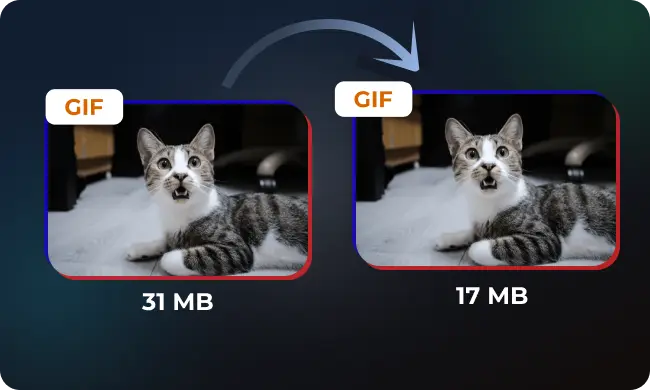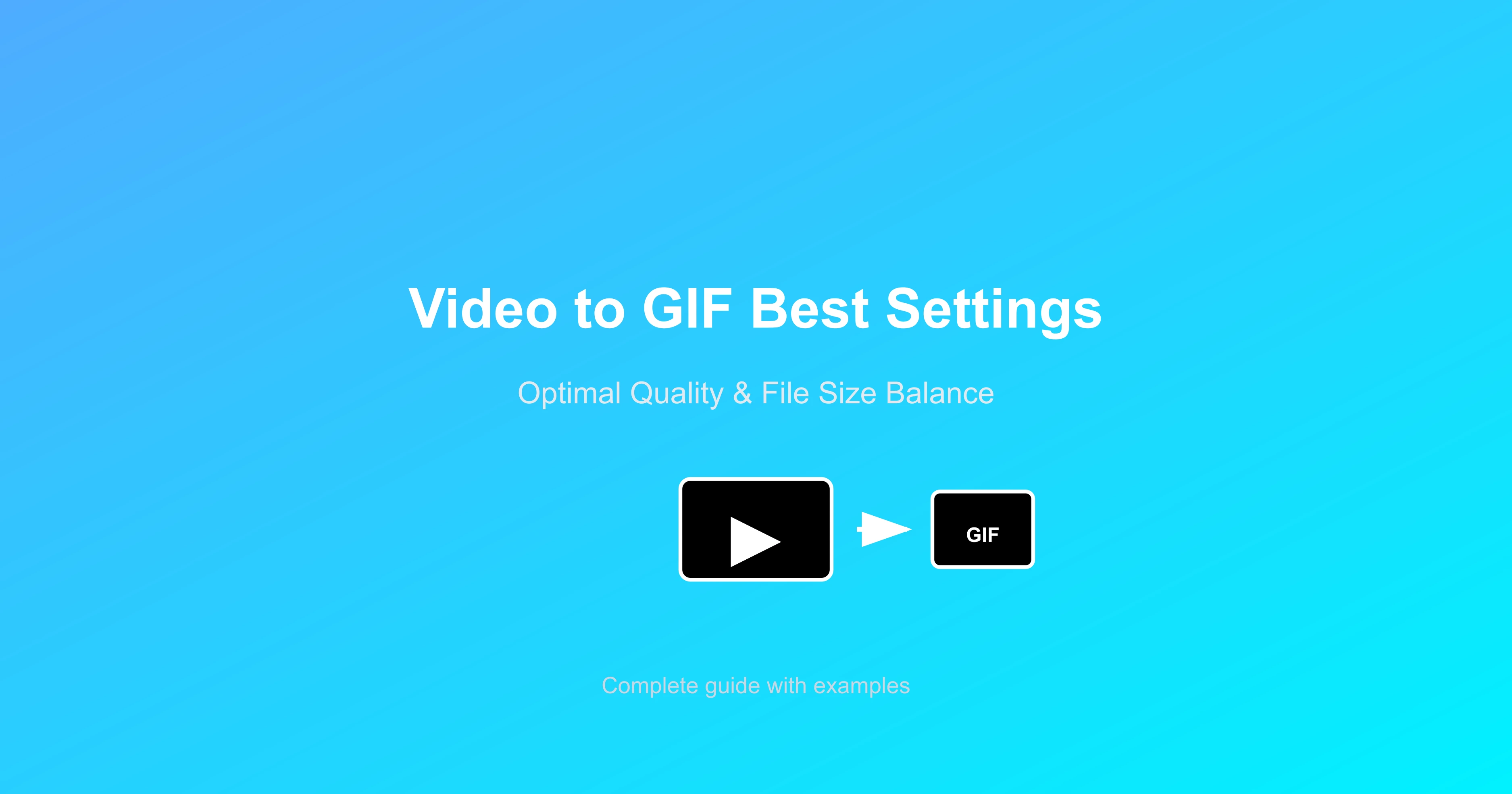Q:What is GIF compression and why is it important?
GIF compression reduces the file size of animated images by removing redundant data and optimizing color palettes. The process works by reducing the number of colors in the palette, eliminating duplicate frames, and optimizing frame data. When you compress GIF files or reduce GIF size, you decrease GIF size significantly. This is crucial for web performance, as smaller files load faster, consume less bandwidth, and provide better user experience across all devices and connection speeds.